Twitter Series
A Twitter Series
How To Use A Twitter Series to Gain Exposure
The objective of a Twitter Series is to help your content gain exposure. If you create worthy content, then you have to do all you can to gain exposure for this content.

A Twitter Series is one way to help give your content an exposure boost. To create and run a series can also help you to see what others are doing on the same topic. The creation process also gives you an opportunity to promote the work of others and to establish and deepen relationships.
Let’s break down the steps to creating and implementing a Twitter Series.
The steps to take:
1. Define The Topic and Your Content That Will Be Used
Define the general theme of the series and the content piece of your content you want to include in your Twitter Series.
If is use my business as an example, then the general theme could be on-page search engine optimization and the specific item will be a blog post from my blog on image search engine optimization.
If you have blog then it would be very beneficial for you to promote your blog articles but you could also include any of the following content items which you have created:
- A blog post
- A video
- A Meme
- An infographic
- A book
- An eBook
- A podcast
- An announcement about a new product, service or employee
- Something interesting done by a collaborator
- An interview with you or an employee
It is important to define your content piece as the other items in the series need to be aligned with this.
Keep in mind that the items in the Twitter Series help a reader to see related materials and help broaden and expand the discussion on the topic. The Twitter Series adds valuable content to the discussion.
2. Use of Hashtags
Define a set of hashtags (#) that will be used in the series. The hashtags will help each tweet to be viewed by more than your specific followers. Hashtags are valuable as they let people find items related to a topic.

The hashtag selection can be based on the number of eyes that will see the tweet based on the use of the hashtag. However, the higher number is not always the better number. A lower number of “eyes” with a much higher passion level is often better. Passionate people are always more significant than the casual bystander.
Use an online tool such as RiteTag (https://ritetag.com) to conduct hashtag research. If you have a hashtag idea then you can get vital statistics about the hashtag by using RiteTag.
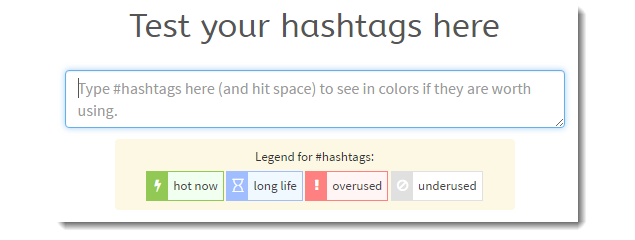
This tool provides analysis on specific hashtags and provides ideas on other related hashtags. It is wise to do additional research such as to study the hashtag stream to see what is being tweeted and what types of tweets are popular in the tweeter stream of that hashtag.
If I use my business again, as an example, and have selected a blog post on image search engine optimization then hashtags could be:
#SEO, #ContentMarketing, #WebDesign, #SEOTips
I could use these four hashtags to boost the exposure of the tweets in the Twitter Series.
3. Use Automation
I am going to recommend Buffer to get you started. Buffer is an online service that has an easy-to-use dashboard and you can link one of your social media accounts (in this case Twitter) to Buffer (https://buffer.com).
We can use the free version of Buffer as this version gives you enough capability to do a 10-tweet Twitter Series. You queue up your tweets which will include links, images and hashtags – define the time of each tweet – and let Buffer do the rest.
With your free Buffer account set up we can now define a 10-tweet Twitter Series related to your content (step 1), using exposure-boosting hashtags (step 2) and automation (step 3).
We will design the series to send 10 tweets over a 30-minute time frame – roughly 1 tweet every 3 minutes.
4. Define the 10 Tweets
I like to think of the 10-tweet Twitter Series this way.
Four tweets will be light and entertaining and used to set the stage. One could be a specific image on the theme of the series. One could be a meme or a quote related to the series theme. Another could be a tweet by you that is simple and to the point on the theme. A 4th item could be a significantly relevant retweet on the topic.
Then, consider curating material of others for 4 tweets. Find some excellent and shareable materials from others who produce content on the theme of your series and share their materials.
Two tweets in the series will promote your materials.
For example, if you wrote a nice blog post and want to use a 10-tweet series to gain exposure it may look like this.
1. A great graphic (yours or someone else’s)
2. A cartoon (I often use a Dilbert cartoon by Scott Adams)
3. A special observation or insight tweet by you on the topic
4. A meme (yours or someone else’s)
5. A “set up” tweet about your blog
6. An announcement about your blog post with a link to the post
7. A relevant link to something else
8. Another relevant link to something else
9. A notification about your blog and the value it contributes
10. A link to something else to cap off the series

Let’s say you had identified 4 hashtags. You would use 2 of the 4 in each of the tweets. Over the course of the series each hashtag would be used roughly 10 times. This is excellent hashtag exposure for tweets coming from you. Your own materials – the specific blog post and your blog in general – would also be gaining exposure.
5. Measurements
It is always a good idea to define some goals and objectives and then to measure against those objectives. Good objectives for a Twitter Series are:
- Gain followers
- Create retweets
- Generate traffic to your specific blog post
- Generate traffic to your blog
- Curry favor with the people you promote
If you use Buffer then you will have some good measurement tools such as items defined below. You can see your top tweet in the series and some of the essential measurements.

Use Google Analytics to view the traffic to your blog post and blog.
A Twitter Series is a way to use Twitter and do some good for your business in multiple ways. More exposure is always good but do not underestimate the ability to make connections and to deepen connections with others. Social media is about connecting and sharing and a Twitter Series can help.
By the way, if you are interested in a tip for image SEO optimization then check out this post on using Image XML Sitemaps.
Feel free to share this post with other and to tweet about it!
