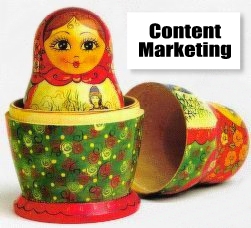 Content Marketing
Content Marketing
Content Checklist
This content marketing checklist will work nicely for a website page and a blog post.
You do not have to adhere to this list without variation. However, until this becomes second nature it may pay to refer to this list and try to get as many of these items into each content marketing piece as you can manage.
Keyword Phrase Research
Content marketing needs to be tied to good keyword research. Make sure you do keyword research to determine three main items.
The page is not all-inclusive. You may have some items that should be on your checklist that I do not have here. Perhaps some items will not matter much to your content marketing pieces and you can skip them. There is also no A/B Testing mentioned on this checklist. A/B Testing is not an initial checklist item but rather can be brought into play if needed after making some performance measurement (see the next tutorial). Social media is not presented in this list. It may be wise to have a checklist just for your social media content marketing so that you ensure a consistency and don’t miss anything.
![]() Search Volume – Do the research to ensure that the search volume for your primary keyword is sufficient.
Search Volume – Do the research to ensure that the search volume for your primary keyword is sufficient.
![]() Competition – Determine if the competition level for your primary keyword phrase is low enough such that your business can compete.
Competition – Determine if the competition level for your primary keyword phrase is low enough such that your business can compete.
![]() Relevance – Ensure that the keyword phrase/market you want to build the content around is closely related to your business (and to your passion).
Relevance – Ensure that the keyword phrase/market you want to build the content around is closely related to your business (and to your passion).
Content SEO (Search Engine Optimization)
If you are not comfortable with this HTML components then talk with your website designer, take a class or find an online tutorial. To learn the basics here will be valuable and need to be part of your continuing business education.
![]() Title Tag – This very important HTML tag will help your web page or blog post rise in search if set up properly. Use your primary keyword phrase at the start of the tag and do not exceed 70 total characters (including spaces).
Title Tag – This very important HTML tag will help your web page or blog post rise in search if set up properly. Use your primary keyword phrase at the start of the tag and do not exceed 70 total characters (including spaces).
![]() Description Tag – This tag will be used by the search engines as the description when they present search results. For this reason alone the tag is important. However, if set up properly it also helps the content to rise in the search results related to the keyword phrase so this tag does double duty. Use your primary keyword phrase at the start of the description tag and do not exceed 160 total characters (including spaces).
Description Tag – This tag will be used by the search engines as the description when they present search results. For this reason alone the tag is important. However, if set up properly it also helps the content to rise in the search results related to the keyword phrase so this tag does double duty. Use your primary keyword phrase at the start of the description tag and do not exceed 160 total characters (including spaces).
![]() H1 Tag – This is the visible title of your web page or post. It is the headline for your content. A compelling headline is vital for engagement and the search engines look for this tag and place significant weight on it. Use your primary keyword phrase if possible in the tag.
H1 Tag – This is the visible title of your web page or post. It is the headline for your content. A compelling headline is vital for engagement and the search engines look for this tag and place significant weight on it. Use your primary keyword phrase if possible in the tag.
![]() H2 Tag – This is a subheading tag that supports and expands on your H1 Tag. The search engines look for this tag as well. Use your primary keyword phrase or a secondary phrase if possible. Do whatever makes the most sense for good writing.
H2 Tag – This is a subheading tag that supports and expands on your H1 Tag. The search engines look for this tag as well. Use your primary keyword phrase or a secondary phrase if possible. Do whatever makes the most sense for good writing.
![]() An Image with Keyword File Name – Adding an image adds value. You can name your images anything so why not name them using your primary keyword phrase or something that relates well to your primary keyword phrase. The search engines cannot “see” the image but they can read the file name. Help your content to be found in search by using descriptive file names for your images.
An Image with Keyword File Name – Adding an image adds value. You can name your images anything so why not name them using your primary keyword phrase or something that relates well to your primary keyword phrase. The search engines cannot “see” the image but they can read the file name. Help your content to be found in search by using descriptive file names for your images.
![]() An Image with Keyword Alt Text – Use Alt Text that has the exact keyword phrase or that relates well to your keyword phrase. Alt text is the text that you see when you place your mouse over an image.
An Image with Keyword Alt Text – Use Alt Text that has the exact keyword phrase or that relates well to your keyword phrase. Alt text is the text that you see when you place your mouse over an image.
![]() Link(s) – Build a strong internal link network and think about what external sources could link to this content. Link your posts to your website pages, your pages to other relevant pages and your posts to each other. This helps your readers and will help your content to be found in search.
Link(s) – Build a strong internal link network and think about what external sources could link to this content. Link your posts to your website pages, your pages to other relevant pages and your posts to each other. This helps your readers and will help your content to be found in search.
Content Readability
![]() Readability Stats – Use the Tools / Options / Spelling / Readability Stats in MS Word (or the equivalent if you use another program) to get a quantitative idea of the readability of your content. This tool will show you the extent to which you have used the passive voice. In most cases you will want to write using the active voice. It will also point out other readability issue in your copy.
Readability Stats – Use the Tools / Options / Spelling / Readability Stats in MS Word (or the equivalent if you use another program) to get a quantitative idea of the readability of your content. This tool will show you the extent to which you have used the passive voice. In most cases you will want to write using the active voice. It will also point out other readability issue in your copy.
![]() White Space – White space helps people feel more comfortable with your content. A page that displays a big block of text will turn people away. Use white space to help present the content in a manner friendly to your readers.
White Space – White space helps people feel more comfortable with your content. A page that displays a big block of text will turn people away. Use white space to help present the content in a manner friendly to your readers.
![]() Section Headings – Section headings make your copy easier to read and help with search engine optimization. Use them.
Section Headings – Section headings make your copy easier to read and help with search engine optimization. Use them.
![]() Highlighted Text – Italic, bold, underline, larger font, or different colored text breaks up the content to make it more pleasing to human readers. The search engines also pay special attention to any high-lighted text. If you can have your primary keyword phrase somewhere in the content using highlighted text this will also help search performance.
Highlighted Text – Italic, bold, underline, larger font, or different colored text breaks up the content to make it more pleasing to human readers. The search engines also pay special attention to any high-lighted text. If you can have your primary keyword phrase somewhere in the content using highlighted text this will also help search performance.
![]() Bullets – A bullet list is much easier to read (and scan) than the same information presented in paragraph format. Make your content easy to read and scan.
Bullets – A bullet list is much easier to read (and scan) than the same information presented in paragraph format. Make your content easy to read and scan.
Content Type/Format
![]() Reading Level of Audience – Use a reading level and language that relates to your audience. Use the reading level of your target audience.
Reading Level of Audience – Use a reading level and language that relates to your audience. Use the reading level of your target audience.
![]() Specific Language – Use specific language to engage your audience. Never be vague. Use the language and terms of the niche to make them feel at home and to show them that you understand them.
Specific Language – Use specific language to engage your audience. Never be vague. Use the language and terms of the niche to make them feel at home and to show them that you understand them.
![]() Text, Images, Video & Audio – Use a content format that works best for your audience or include multiple content formats to help relate to people in multiple ways. Some people like to read while others may prefer to listen. If you can cater to both segments within your target audience, your content can engage both segments optimally.
Text, Images, Video & Audio – Use a content format that works best for your audience or include multiple content formats to help relate to people in multiple ways. Some people like to read while others may prefer to listen. If you can cater to both segments within your target audience, your content can engage both segments optimally.
![]() Writing Style – Use a writing style that is yours and that relates to your audience.
Writing Style – Use a writing style that is yours and that relates to your audience.
![]() Content Style – Should your content be in paragraph format, a bullet list a photo or a diagram? Use multiple formats to increase the interest level.
Content Style – Should your content be in paragraph format, a bullet list a photo or a diagram? Use multiple formats to increase the interest level.
![]() Personality – Do not be afraid to bring your personality into to your content. Your personality or that of your company can show on your website, and personality is expected in blogging. Typically the personality of the author of a website page will not be as prominent as for a blog post.
Personality – Do not be afraid to bring your personality into to your content. Your personality or that of your company can show on your website, and personality is expected in blogging. Typically the personality of the author of a website page will not be as prominent as for a blog post.
Action
![]() Summary of what to do next – Never leave the reader in doubt about the next step.
Summary of what to do next – Never leave the reader in doubt about the next step.
![]() Call to Action – Tell your audience, clearly, what you want them to do. Perhaps provide a specific engaging ‘Action” button so that people can easily respond to your call to action.
Call to Action – Tell your audience, clearly, what you want them to do. Perhaps provide a specific engaging ‘Action” button so that people can easily respond to your call to action.
![]() Links to other related content – this is always good content marketing. A good next step can be a link to something logical as a next step that is on your site.
Links to other related content – this is always good content marketing. A good next step can be a link to something logical as a next step that is on your site.
Content Marketing Checklist Summary
Use this content marketing checklist for your website pages and your blog posts. It will help you remember key content for your human readers and for your search engine visitors. Content Marketing is all about creating great content and then making it available to your audience. Making it available means enabling it to be found when people search for your content.
Content marketing requires great content that can be found when people are searching for it.
You need to remember to do both and this content marketing checklist will help.
Download this Content Marketing Checklist in a printable PDF format.
Are you ensuring that your content is optimized? Do your content creators work to standards that help the entire content marketing effort? A good content marketing plan will also plan for establishing a standards for consistency and for optimization for your human readers and the search engines.

