10 Ways To Boost SEO Performance
10 Ways to Boost the SEO of Your WordPress Site
WordPress SEO
Setting up a WordPress site is not too difficult. Optimizing your site for SEO (Search Engine Optimization) isn’t that easy. There are some “must-dos”.

10 Ways To Boost SEO Performance – here is my top ten list.
WordPress is a very good website platform right “out of the box” for SEO. It also keeps getting better. However, there are some things you can do to move from ‘good’ to ‘very good’ (or even excellent) when it comes to WordPress SEO.
SEO needs to be addressed in three ways:
- On-Page or On-Post SEO
- On-Site SEO
- Off-Site SEO
Off-site is fundamentally link building and will not be covered in this post.
This post will focus on on-page and on-site ways to boost the SEO of your WordPress blog.
These are all modern – best practice tips.
1. The Initial Set-Up – Discourage Search Engines
When you set up a new blog, you can use the ‘discourage search engines from indexing this site‘ feature of WordPress until you’re done working on the structure of the blog and ready to launch it. When you have that option enabled, it disallows search engines (bots) to crawl your pages (handled from robots.txt).
Set this control to discourage until your content is ready for the search engines. You don’t need them to crawl and index content that is not your best effort.
2. Alter the Default Permalinks Structure
By default, WordPress uses ‘?p=[id]‘ permalinks for posts. This is not search engine friendly. By modifying the permalink structure (the URL) you have the opportunity to set up SEO-friendly URLs for your blog content.
If you had a post about niche marketing (one of my favorite blog topics) would you want it to be at a URL such as yourdomain.com/?p=123 or at a URL that has a topic-specific keyword in the URL such as aglobalreach.com/niche-marketing/. The choice is clear use an SEO-friendly permalink structure.
To set this go to “Settings” and then “Permalinks”.
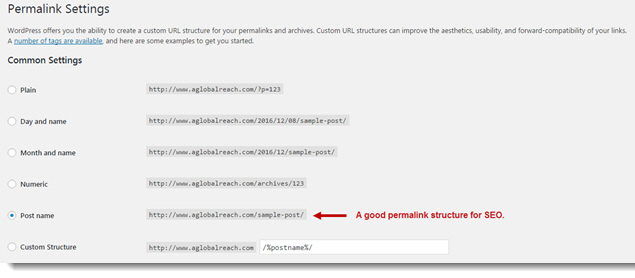
Keywords in your URL (permalink) structure are search engine friendly and humans like them too! I prefer the ‘yourdomain.com/post-name/‘ format, but you may choose any other similar structure.
3. Set Up XML Sitemaps
Provide an easy to find and use list of all your delightful content to the search engines. Make it easy for them to find and index your content. This means XML sitemaps for:
- Pages
- Posts
- Images
If you make it easy for the search engines to find your content you are rewarded by having them display your content in their search results. This is exactly what you want.
4. Use A Web Host Designed for Speed and Search Performance
If your website loads slowly compared to others competing for position for the same keyword phrases then your site will be at a disadvantage. The search engines reward sites that load quickly.
If your site is designed well and still loads too slowly compared to the competition then it’s time to move to a better web host with faster servers and software.
You might contact your host and ask them why your website is performing slowly on their server, but if they fail to provide you a specific reason (such as your website hitting a memory limitation), you can be sure that their servers are slow in the first place.

Here is a link to test your site and the sites of your main competitors. This is a free tool provided by Google.
A simple test is to place the URLs of the top five results returned for a given keyword phrase you want to be competitive for and measure the speed performance of each. This will give you some sense of the competition and provide a benchmark for you.
Here are how the top-five sites compare when tested using this tool for a competitive keyword phrase. There is no need to reveal the keyword phrase. Conduct your own test for the competitors in your marketplace.
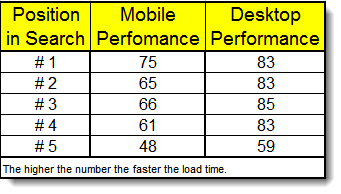
This is not a complete reason why a site may be higher or lower but it is certainly a factor. You do not want to create delightful content and apply proper optimization techniques only to be penalized for slow web hosting performance.
5. Block SPAM Comments
New versions of WordPress do a good job in no-following links posted by users in the comments field. It is wise to place some control upon who can comment and how. There are people that will comment on your blog posts just to gain links back to their website. In the Settings/Discussion area have these 2 controls set to ‘On‘ so that you blog comment’s fields are not being misused.
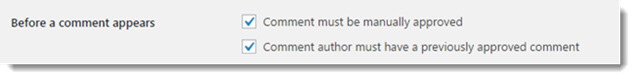
Why are SPAM comments bad for your blog?
- They don’t contribute anything to the topic and may annoy your ideal audience visitors.
- If you have a blog on classic cars then the search engines expect comments to also be on classic cars not on something off-target such as ‘cheap trips to the Caribbean’ or ‘bargain deals on Rolex watches’.
- If the search engines see too much off-topic content then your blog may get penalized even though your content may be excellent and always on topic. In short the major search engines – led by Google – want to always present the best content to searchers. SPAM comments are not in the ‘best’ category.
6. Set Up Your Internal Link Structure
Internal linking has been and still is a very important way to feed search engines more relevant content on your website. It works as a virtual map of related posts on your site and makes navigation within your site easier for both users and bots. Linking to your old but related posts using manually chosen anchor text performs better than linking to old posts using a ‘related posts’ plugin which displays full titles of your old posts while linking to them. In addition to SEO, it also helps your old posts get more traffic.
7. Link to Your Extra Special Content
If you have a post on your site that you spent quite a bit of time on and that adds special value for your readers then link to it in multiple ways and from multiple places.
Link to it from multiple relevant posts and pages. Set it up on the sidebar. Let the major search engines know that it’s special and deserves more user attention by linking to it multiple times in multiple ways.
8. SEO Your Images
Optimizing your images by compressing and resizing them will reduce the sizes of the images. This will decrease the overall the page size and improve page loading performance of your blog. You may use online image resizing and compressing tools as well as their offline counterparts.

You should also use image file names that are optimized for search and use keyword phrases in the image alt text.
9. SEO Your Post Titles
Post titles still have a significant impact on the position your page or post will achieve in the search results.
An informative title containing all the necessary keywords is an advantage when your objective is to make that page rank higher in search results.
Consider using keywords with less competition which are phrases farther out on the long tail of search. This will give you a greater chance to rank high in the search results.
Make sure that people actually search for these long tail keyword phrases. You can use the Google AdWords Keyword Planner to check global and local search stats and competition levels of keywords and phrases.
10. Leverage Social Sharing
Integrate social media sharing buttons into your posts.
Most search engines use indicators from social networking websites like Facebook, Twitter, Google+ etc. to determine what reactions a webpage is getting from real users. When you like a link on Facebook, or retweet your favorite blog post on Twitter, or give a post you liked a +1 that means you liked the post. You want the visitors to your website or blog to do the same for you. Make it easy for them by integrating social sharing buttons into your site.
A bonus will also be increased traffic from those social networking sites for your content. You can implement social sharing buttons on your website and gain these advantages.
SEO Bonus Tip – Switch To A Responsive Design
Responsive WordPress themes change their configuration and also their size depending on what is being used to view them. If a smartphone is being used then the site will stack up vertically and the images will be sized for proper viewing on a phone. If a desktop is being used with a high-resolution monitor then the site will display horizontally with larger images.

Responsive themes result in a better user experience. Google and the other major search engines what to present sites that create a good user experience so they will favor responsive designs over ones that are cumbersome for visitors using mobile devices.
Conclusion
Take some time, re-evaluate your WordPress site after you’ve implemented a few of these techniques. Check if things are better for your site or not. Ideally, you should see a significant rise in the organic traffic level of your site. Use Google Analytics to measure performance.
If you’re having difficulties understanding or implementing any of the above points, you can contact me using the form below. The starting point below will get us into a discussion on an Initial Observation Report. This report reveals a great deal about all the opportunities that are available for improvement.
If you’re not optimizing your WordPress blog to its full potential, you’re leaving some valuable organic search traffic on the table.
